Safe Count Solutions
Real-time occupancy monitoring
800+
Happy Clients
1900+
Projects Completed
30+
Business Partners
6
Countries
Safe Count Solutions

Product Feature
Easy and Fast installation
- No complicated setup/configuration
- Box to working in under 30 mins
- Support for up to 4 entrances
Stand alone, yet scalable
- Separated from existing IT networks
- Optional cloud platform for remote management and reporting
Long term value
- Occupancy missing analytic metric
- Key to optimizing performance
High accuracy
- Unrivaled sensor accuracy (>99%)
- Unaffected by environmental conditions
Privacy Protecting
- Anonymous sensing technology
- Cameras/video not used in person detection
Staff detection
- Advanced functionality that can exclude staff from occupancy count
Dashboards

Customer View
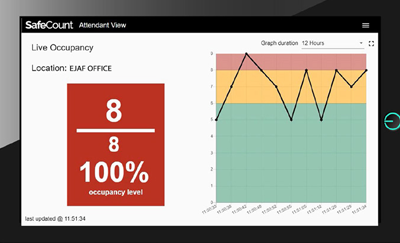
Attendal View
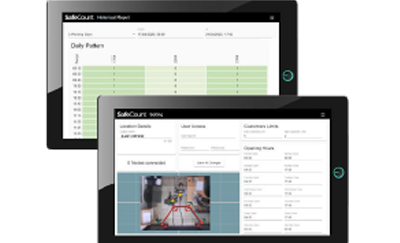
Reports and Settings
How to get started section of Safe count solutions:

Install vector 4D SafeCount above entrance and connect cables
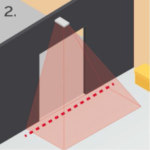
Config basic settings – location name, occupancy limits
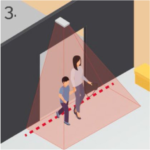
Customers and visitors are counted accurately and anonymously

View real time occupancy data
Technical Specifications
| Technology | Infrared – Time of Flight |
| Usage | Indoor only |
| Mounting Height | 2.5m – 4.5m |
| Coverage | Varies based on mounting height © 2.5m = 2.27m x 1.63m © 4.0m = 4.41m x 3.16m |
| Sensor Dimensions | 195mm x 110mm x 32 mm |
| Sensor Weight | 550g |
| Housing Material | Cast aluminium alloy |
| Power Supply | PoE IEEE802.3af Class 3 (<12.95W) |
| Operating Temp.Range | 00C to 400C |
| Req.Illumnination | N/A – works in darkness |
| Warranty | 1 year |
| Origin | Assembled in UK |
| Auto height set up | Yes |
| Height measurement | Yes – accuracy +/- 2cm |
| Height Filtering | Yes |
| Staff Filtering | Yes |
| I/O Module Support | Yes |
| Detection Speed | 5m/s(max) |
| Configuration interface | HTML5 web config. Access remote/local Mob. device compatible |
| Data interface | HTTP POST(JSON) REST API MQTT |
| IP interface | IPV4, IPV6 ready Fixed IP address / DHCP IP connections secured using TLS v1.2 |
| Video validation | Low resolution Setup and audit use only |
PRODUCT VARIANTS
| White Housing | Black Housing | ||
| SafeCount | Main entrance | IRC6637SAW | IRC6637SAB |
| SafeCount – Node | Additional entrances(max 3 per site) | IRC6637-AW | IRC6637-AB |
Wifi switch, power injector and tablet not include
Additional Equipment Specification
The Safe Count system is a flexible, scalable solution that can be used across multiple entrances. Although, all of the behavioral analytics and dashboards are embedded on the device, additional system components are required to complete the solution. Before specifying and ordering parts, please familiarize yourself with the Safe Count device with the required and optional components in the network diagram below.


Tablet / Display screen
- Ensure the screen is big enough for use especially if you are planning to leave the tablet
- Viewable display by your customers/visitors.
- The minimum screen resolution required is 1024 x 768.
- The tablet must be running the Google Chrome web browser app.
- Other web browsers may work, but Chrome is the recommended browser and is known to work.
PoE Switch
Any PoE switch which is compliant with the 802.3af standard PoE specification can be used to connect and power your SafeCount device. Make sure that the switch you use has enough physical ports for each SafeCount plus the Wi-Fi Router connection. Remember that you’ll need a SafeCount device at each entrance and exit to/from your store. If using basic PoE injectors, these too must be compliant with the 802.3af spec. You will need a PoE injector per SafeCount and each must connect to the Wi-Fi Router.

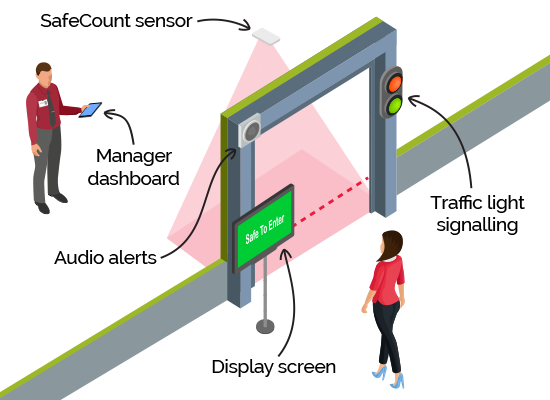
Traffic Light/Sound
The SafeCount solution also supports direct integration with other audio and visual indicators via a separate, optional I/O module that can be purchased with your SafeCount sensors. Once integrated it is possible to control simple visual indicators such as a traffic light system showing a red or green light depending on occupancy levels. SafeCount also supports the use of clear audible alerts to inform people of when it is safe to enter.
WiFi Router
The Wi-Fi Router must enable the connection of all your SafeCount devices. If you are using a PoE switch then a single cable from that switch will suffice, but if using individual PoE injectors, make sure that your Wi-Fi Router has enough physical ports to allow connection to all of them. If your Wi-Fi Router only has one port, then a basic switch will also, be required.
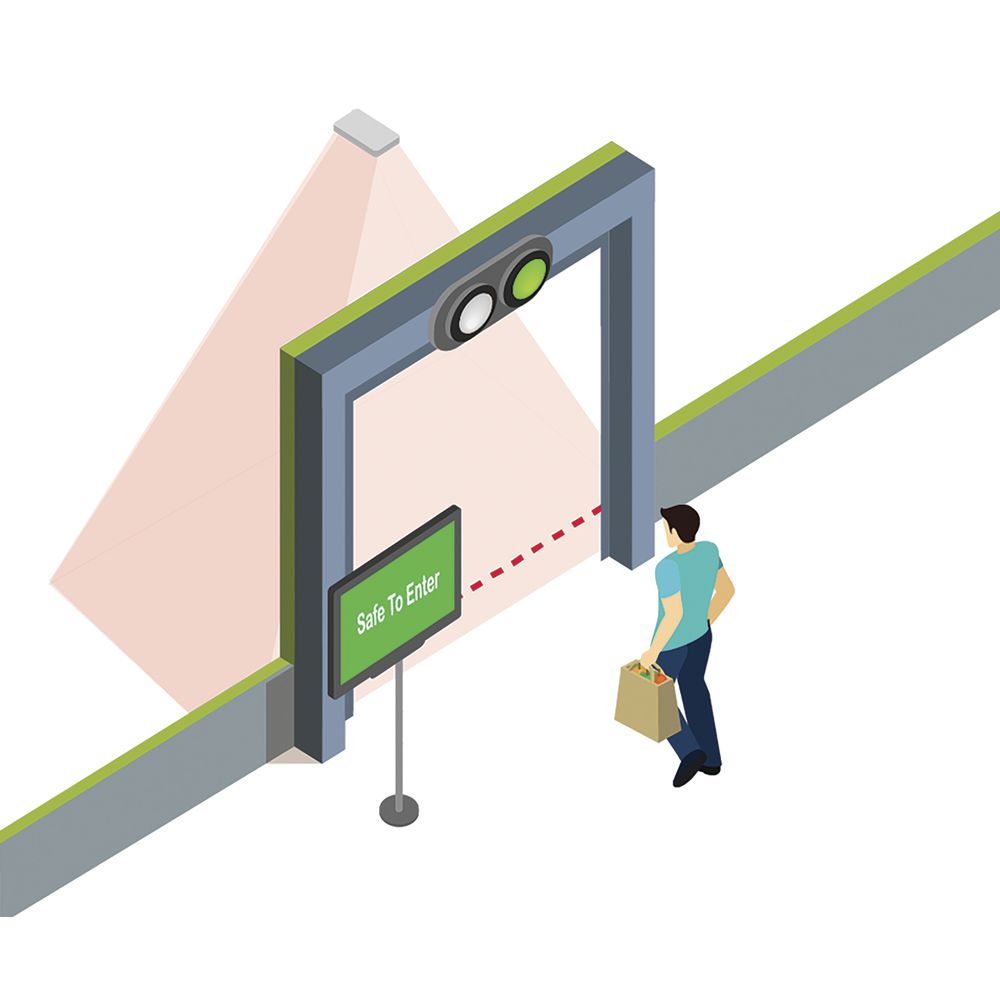
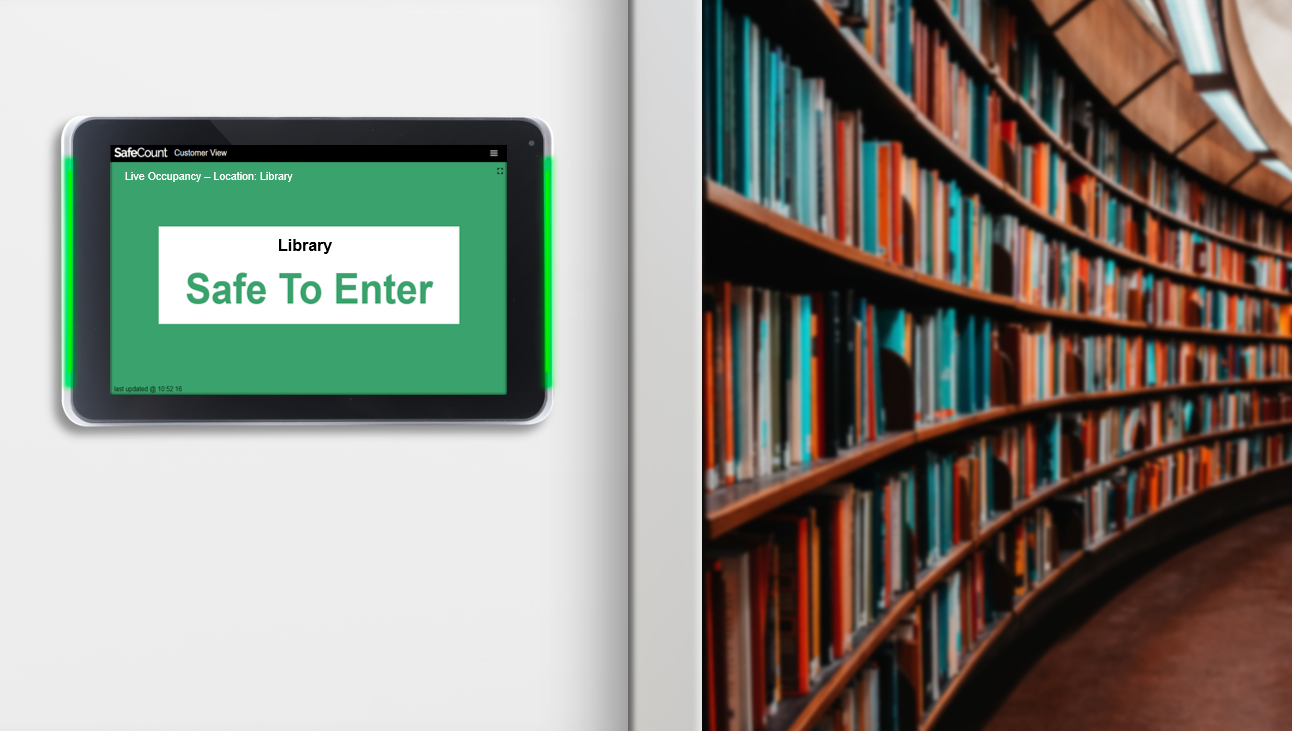
Network Configuration
The address range for the Wi-Fi Router should be 192.168.0.xx. This is often the default for Wi-Fi Router, but if it is different, it can be changed – please see your Wi-Fi Router instructions, or speak to your IT department if you’re not sure. The SafeCount device will be utilizing IP address 192.168.0.250. If you have other SafeCount devices on other doors these will be using addresses 192.168.0.251 and above.
Drop Us A Line
# Erbil, Iraq: Villa No.384, G3 - Dream City
# Baghdad, Iraq: Al-Amerat Street, Al-Mansur.
# Basrah, Algeria District, near Benghazwan Hospital.
# Basrah, Algeria District, near Benghazwan Hospital.

The Power of Surveillance: Effective CCTV Solutions for Iraq
Have you ever wondered how a country facing significant security challenges can improve its safety measures? When it comes to Iraq, one technology that could make a world of difference is closed-circu...
Read More
Navigating the Digital Landscape in Iraq: Top 5 IT Solutions
Let's first think about how important IT solutions are in our lives. Imagine your life without technology. It's hard, right? IT solutions are everywhere. They make our lives easier and are really impo...
Read More
Elevating Your Business: The Advantages of Being a Gold Partner in Iraq
Elevating Your Business: The Advantages of Being a Gold Partner in Iraq
Being a Gold Partner in Iraq means occupying a privileged position that offers numerous benefits and potential for growth. Busi...
Read More